Troubleshooting
Why can't I see my TikTok Shop when creating an ad?
Connect your TikTok Shop to your Ad Account:
Scenario A: You have a TikTok Shop
If you have access to Seller Center, refer to How To Set Up TikTok Shop Ads in Seller Center
If you do not have access to Seller Center, refer to As Agency, Request Access To TikTok Shop from Business Center
Scenario B: You do not have a TikTok Shop
Go to https://seller.tiktok.com/ and set up a new TikTok Shop. Then, refer to How To Set Up TikTok Shop Ads in Seller Center
Then, create an ad:
Refer to How to Create VSA
Refer to How to Create LSA
Refer to How to Create PSA
In Seller Center, I cannot see the Ads tab on the left. What should I do?
For the United States, please click the Marketing section on the left and then click the Ads section on the left.
Please ensure that you have logged into Seller Center using a user email address that has Shop Owner, Admin, or Advertising Manager permission. If you do not have this Seller Center permission, please request your Shop Owner or Admin to grant you this Seller Center permission.
After being granted this Seller Center permission, if you still cannot see the Ads tab on the left, please clear your browser cache & cookies, restart your browser, log into Seller Center again, and go to the Ads tab again.
In Seller Center, in the Ads tab, I see the below "Invalid Permissions" error message. What should I do?
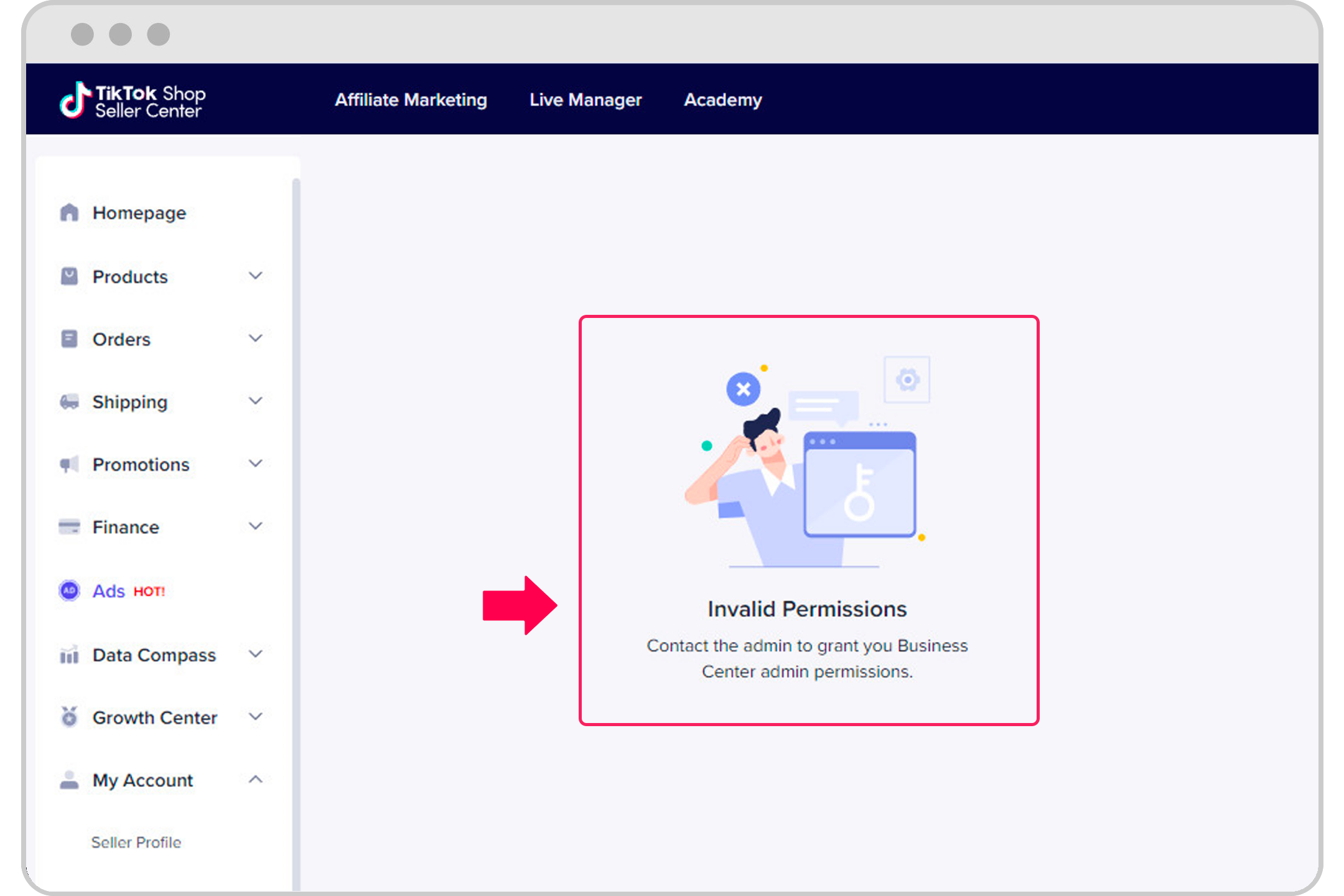
Please request your Business Center admin to grant Business Center admin permission to the user email address that you are using to log into Seller Center. After that, you should no longer see this error message.
If you are still seeing this error message, please clear your browser cache & cookies, restart your browser, log into Seller Center again, and go to the Ads tab again.
If your Business Center admin (e.g. belonging to an ex-partner) no longer has a working relationship with you (i.e. no longer continues to run ads for your shop), you may request your ex-partner to unlink your shop from their Business Center. After that, you should no longer see this error message. Please complete the necessary steps given on the page and then click the Create Campaign button.
In Seller Center, in the Ads tab, I see the below "Invalid Shop Status" error message. What should I do?
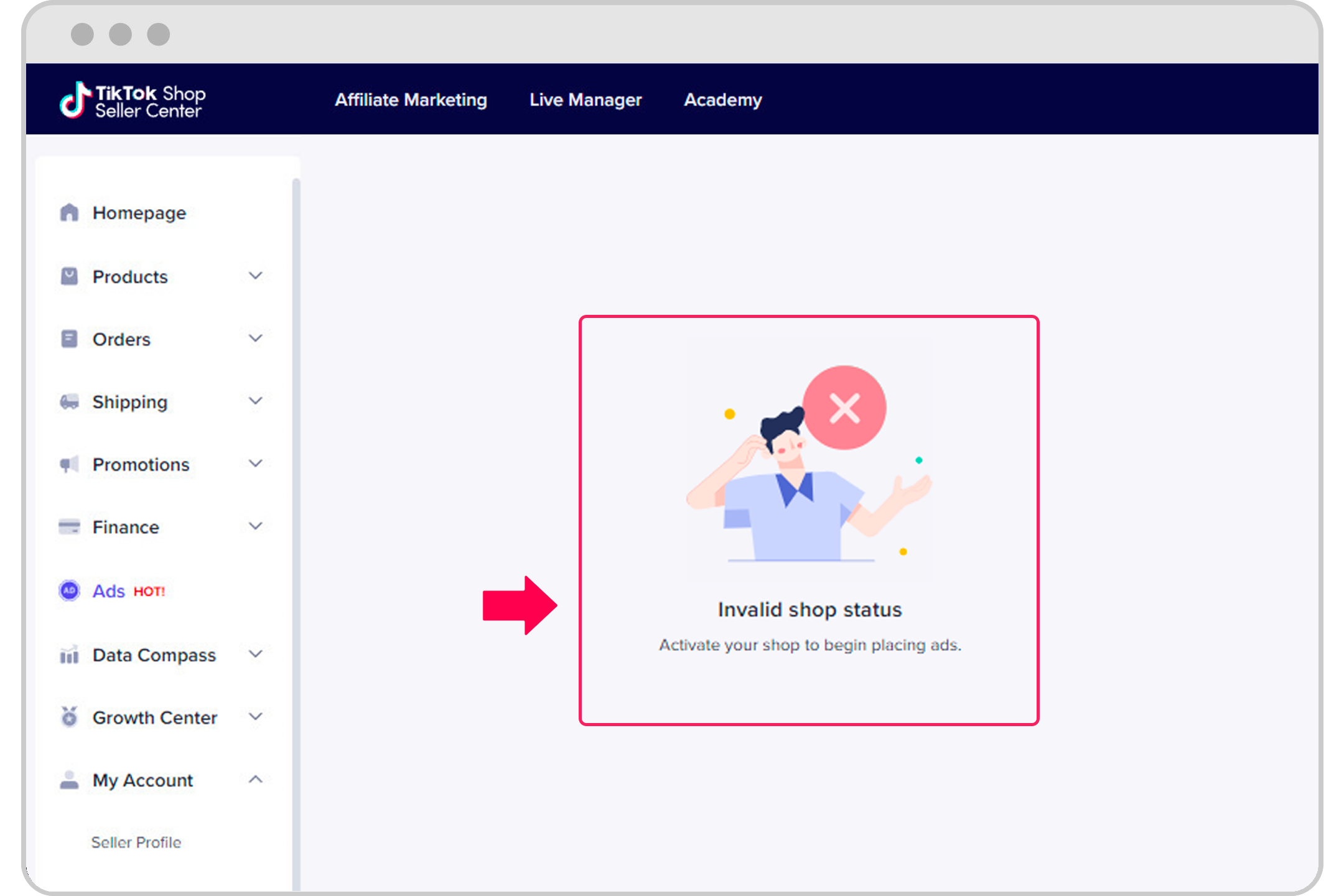
This means that your shop has not completed the process to start selling products. Your shop should first complete the necessary process in the Seller Center and have a product available for purchase.
After that, you should no longer see this error message. Please complete the necessary steps given on the page and then click the Create Campaign button.
In Seller Center, in the Ads tab, I wish to connect my existing Business Center account, but am unable to see it appear. What should I do?
You should ensure that the email address you are using to log into Seller Center currently has admin access to your existing Business Center.
Alternatively, you can create a new Business Center account by following the necessary steps given on the page and then click the Create Campaign button.
In Seller Center, in the Ads tab, I wish to connect my existing Ads Manager account, but am unable to see it appear. What should I do?
You should ensure that your existing Ads Manager account is currently connected to the Business Center.
Alternatively, you can create a new Ads Manager account by following the necessary steps given on the page and then click the Create Campaign button.
In Seller Center, in the Ads tab, I wish to add another member. What should I do?
In the Ads tab, you should go to Account Management, select Manage Members, then invite new members or assign existing members to have permissions to the ad account, shop, and TikTok account.
In Seller Center, in the Ads tab, I wish to create a new Ads Manager account. What should I do?
In the Ads tab, you should go to Account Management, select Add Account, and then complete the necessary steps given on the page.
In Seller Center, in the Ads tab, I wish to connect another existing Ads Manager account. What should I do?
In the Ads tab, you should go to Account Management, select Add Account, and then complete the necessary steps given on the page.
In Seller Center, in the Ads tab, I wish to connect another TikTok account. What should I do?
In the Ads tab, you should go to Account Management, select Connect Account, and then complete the necessary steps given on the page.
In Seller Center, in the Ads tab, I wish to share access with partners. What should I do?
In the Ads tab, you should go to Account Management, select Partner Management, select Add Partner, and then complete the necessary steps given on the page.
In Seller Center, in the Ads tab, I wish to connect another existing Business Center account. What should I do?
In the Ads tab, you should go to Account Management, select Partner Management, select Add Partner, and then complete the necessary steps given on the page.
How can I reach TikTok Business Support?
If you have questions regarding Shop Ads, refer to How to Contact TikTok Ads Support.
How do I appeal for a disapproved ad?
To raise an appeal for a disapproved ad, refer to Appeal rejected ad with One Click Appeal for Shopping Ads.
Why did my Shop Ads campaign under-deliver?
Common reasons for under-delivery include the following:
Used a cost cap with a low bid
Schedule was too short
Live Shopping Ads schedule differed from livestream schedule.
Refer to Best Practices for Video Shopping Ads, Best Practices for Live Shopping Ads, and Best Practices for Product Shopping Ads for more tips and guidance on optimizing your campaign.
